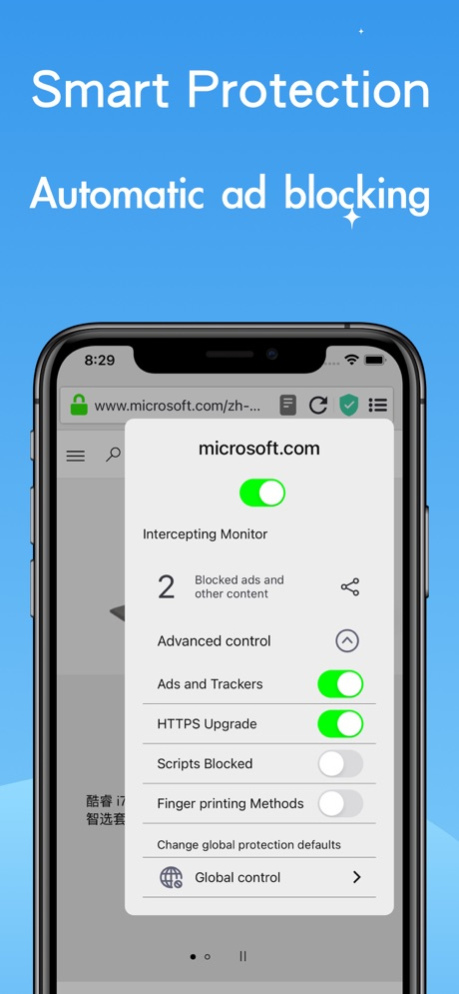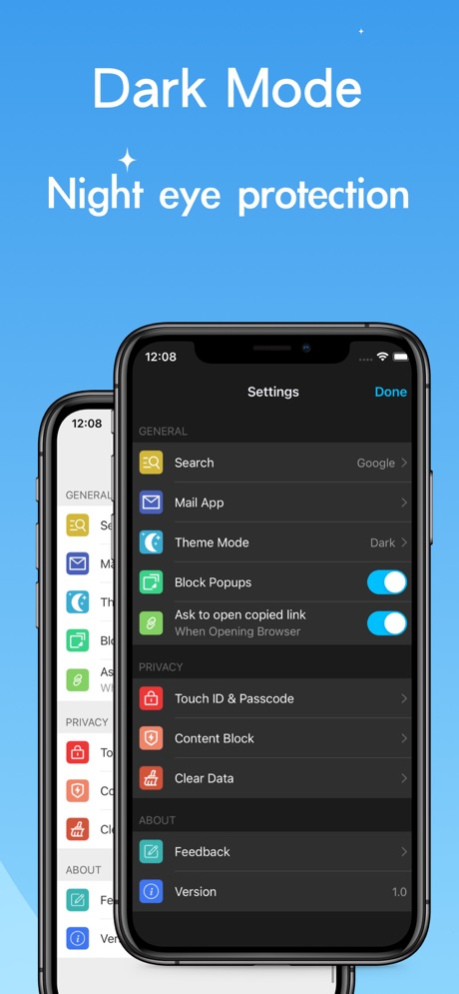US Browser:Privacy Safe Access 1.2.0
Free Version
Publisher Description
US Browser focuses on designing a secure web browser. Built for mobile, it offers lightning-fast search capabilities, giving you the best iOS browsing experience and making your browsing more comfortable.
It is your most personal and safest browser, blocks ads and viruses, and conveniently browse any web page you want to visit.
The main function:
[New Design] Minimalist interface, focused and efficient browsing
[Intelligent Search] Massive and accurate association words, you can get it with one search
[Incognito Protection] All-round protection of your access privacy【Ad Blocking】Ad and virus blocking, worry-free online
【Quick website】Ordinary website organization, providing the most convenient browsing service
【Dark Mode】Protect your eyes at night and reduce discomfort when browsing the web
Payment will be charged to your iTunes Account at confirmation of purchase.
Subscriptions automatically renew unless auto-renew is turned off 24-hours before the end of the current period.
Accounts will be charged for renewal within 24 hours of the end of the current period, and renewal fees will be provided. Subscriptions can be managed by the user. Auto-renewal may be turned off by going to the user's Account Settings after purchase.
During the active subscription period, cancellation of the current subscription is not allowed.
About more information:
Privacy Policy: https://crystalline-primula-a5f.notion.site/Privacy-Policy-103e27451c304f119f228658f8a928a8
EULA: https://crystalline-primula-a5f.notion.site/EULA-e97efa185f5b41419aeae252e49be9d5
If you have more ideas or comments, please contact us: wanneng0201@163.com
Aug 17, 2023
Version 1.2.0
fix bugs
About US Browser:Privacy Safe Access
US Browser:Privacy Safe Access is a free app for iOS published in the System Maintenance list of apps, part of System Utilities.
The company that develops US Browser:Privacy Safe Access is 章 陈. The latest version released by its developer is 1.2.0.
To install US Browser:Privacy Safe Access on your iOS device, just click the green Continue To App button above to start the installation process. The app is listed on our website since 2023-08-17 and was downloaded 1 times. We have already checked if the download link is safe, however for your own protection we recommend that you scan the downloaded app with your antivirus. Your antivirus may detect the US Browser:Privacy Safe Access as malware if the download link is broken.
How to install US Browser:Privacy Safe Access on your iOS device:
- Click on the Continue To App button on our website. This will redirect you to the App Store.
- Once the US Browser:Privacy Safe Access is shown in the iTunes listing of your iOS device, you can start its download and installation. Tap on the GET button to the right of the app to start downloading it.
- If you are not logged-in the iOS appstore app, you'll be prompted for your your Apple ID and/or password.
- After US Browser:Privacy Safe Access is downloaded, you'll see an INSTALL button to the right. Tap on it to start the actual installation of the iOS app.
- Once installation is finished you can tap on the OPEN button to start it. Its icon will also be added to your device home screen.